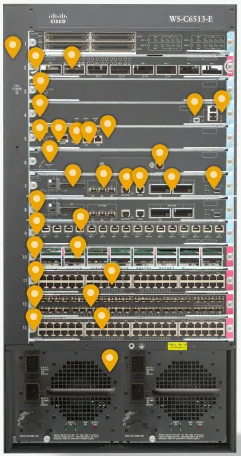I receive a lot of hardware inquires in reference to Cisco Unified Computing equipment. With the wide array of equipment, it can become difficult to keep up with everything along with having a nice easy to navigate technical reference. Below, I have put together a listing for all of the Cisco Kaon 3D diagrams for Unified Computing (Blade Servers, Rack Servers, Fabric Interconnects and Virtual Interconnect Cards), Unified Fabric (Nexus 9000, 7000, 5000, 3000 Series Switches, Nexus 2000 Fabric Extenders and MDS 9000 Fabric Directors/Switches) and Unified Access (Catalyst Switches). I have used these 3D Diagrams on a regular basis since Cisco came out with them and they are a great resource. Enjoy!
Note: Safari, Firefox and IE may display the security message “Security Settings Have Blocked an Untrusted Application from Running”. To resolve this issue within Mac OS X, please refer to the instructions below.
- From the Apple Menu -> System Preferences -> Select the Java icon at the bottom (Where the other 3rd party add-ins are located).
- The Java control panel will open up in a separate window. -> Select the Security Tab -> Go to the bottom of the page and select Edit Site List. -> Add http://www.cisco.com and accept the change with OK.
- Now try loading the Cisco Kaon 3D page. When loading the application, Java will warn you that the certificate is suspect but you can accept the warning and continue.
Unified Computing
Blade Servers
- Cisco UCS B440 M2 High-Performance Blade Server - http://www.cisco.com/c/en/us/products/collateral/servers-unified-computing/ucs-6296up-96-port-fabric-interconnect/ucs_6296up_kaon_model_preso.html
- Cisco UCS B420 M3 Blade Server - http://www.cisco.com/c/en/us/products/collateral/servers-unified-computing/ucs-6296up-96-port-fabric-interconnect/ucs_6296up_kaon_model_preso.html
- Cisco UCS B250 M2 Extended Memory Blade Server - http://www.cisco.com/c/en/us/products/servers-unified-computing/ucs-5100-series-blade-server-chassis/ucs_kaon_model_preso.html
- Cisco UCS B230 M2 Blade Server - http://www.cisco.com/c/en/us/products/collateral/servers-unified-computing/ucs-6296up-96-port-fabric-interconnect/ucs_6296up_kaon_model_preso.html
- Cisco UCS B200 M3 Blade Server - http://www.cisco.com/c/en/us/products/collateral/servers-unified-computing/ucs-6296up-96-port-fabric-interconnect/ucs_6296up_kaon_model_preso.html
- Cisco UCS B200 M2 Blade Server - http://www.cisco.com/c/en/us/products/servers-unified-computing/ucs-5100-series-blade-server-chassis/ucs_kaon_model_preso.html
- Cisco UCS B22 M3 Blade Server - http://www.cisco.com/c/en/us/products/collateral/servers-unified-computing/ucs-6296up-96-port-fabric-interconnect/ucs_6296up_kaon_model_preso.html
Rack Servers
- Cisco UCS C460 M2 High-Performance Rack Server - http://www.cisco.com/c/en/us/products/servers-unified-computing/ucs-c460-m1-high-performance-rack-mount-server/ucs_c460_kaon_model.html
- Cisco UCS C260 M2 Rack Server - http://www.cisco.com/c/en/us/products/servers-unified-computing/servers-unified-computing/ucs-c260-m2-rack-server/3d_presentation.html
- Cisco UCS C240 M3 Rack Server - http://www.cisco.com/c/en/us/products/collateral/servers-unified-computing/ucs-c240-m3-rack-server/ucs_c240_kaon_model_preso.html
- Cisco UCS C220 M3 Rack Server - http://www.cisco.com/c/en/us/products/collateral/servers-unified-computing/ucs-c220-m3-rack-server/ucs_c220_kaon_model_preso.html
- Cisco UCS C24 M3 Rack Server - http://www.cisco.com/c/en/us/products/collateral/servers-unified-computing/ucs-c24-m3-rack-server/c24_kaon_model_preso.html
- Cisco UCS C22 M3 Rack Server - http://www.cisco.com/c/en/us/products/collateral/servers-unified-computing/ucs-c22-m3-rack-server/c22_kaon_model_preso.html
Fabric Interconnects
- Cisco UCS 6296UP 96-Port Fabric Interconnect - http://www.cisco.com/c/en/us/products/collateral/servers-unified-computing/ucs-6296up-96-port-fabric-interconnect/ucs_6296up_kaon_model_preso.html
- Cisco UCS 6248UP 48-Port Fabric Interconnect - http://www.cisco.com/c/en/us/products/collateral/servers-unified-computing/ucs-6296up-96-port-fabric-interconnect/ucs_6296up_kaon_model_preso.html
- Cisco UCS 6140XP 40-Port Fabric Interconnect - http://www.cisco.com/c/en/us/products/servers-unified-computing/ucs-5100-series-blade-server-chassis/ucs_kaon_model_preso.html
- Cisco UCS 6120XP 20-Port Fabric Interconnect - http://www.cisco.com/c/en/us/products/servers-unified-computing/ucs-5100-series-blade-server-chassis/ucs_kaon_model_preso.html
Virtual Interface Cards
- Cisco UCS Virtual Interface Card 1280 - http://www.cisco.com/c/en/us/products/collateral/servers-unified-computing/ucs-6296up-96-port-fabric-interconnect/ucs_6296up_kaon_model_preso.html
- Cisco UCS Virtual Interface Card 1240 - http://www.cisco.com/c/en/us/products/collateral/servers-unified-computing/ucs-6296up-96-port-fabric-interconnect/ucs_6296up_kaon_model_preso.html
Unified Fabric
Nexus 9000 Series Switches
- Cisco Nexus 9508 Switch - http://www.cisco.com/assets/swa/vid/nexus9508/index.html
- Cisco Nexus 93128TX Switch - http://www.cisco.com/assets/swa/vid/nexus93128TX/index.html
- Cisco Nexus 9396PX Switch - http://www.cisco.com/assets/swa/vid/nexus9396PX/index.html
Nexus 7000 Series Switches
- Cisco Nexus 7700 18-Slot Switch - http://www.cisco.com/assets/swa/vid/7700_18/index.html
- Cisco Nexus 7700 10-Slot Switch - http://www.cisco.com/assets/swa/vid/7700_10/index.html
- Cisco Nexus 7000 9-Slot Switch - http://www.cisco.com/assets/swa/vid/nexus7009_kaon/index.html
- Cisco Nexus 7000 10-Slot Switch - http://www.cisco.com/assets/swa/vid/nexus7010/index.html
- Cisco Nexus 7000 18-Slot Switch - http://www.cisco.com/assets/swa/vid/nexus7018/index.html
Nexus 5000 Series Switches
- Cisco Nexus 5596UP Switch - http://www.cisco.com/assets/swa/vid/nexus5596/index.html
Nexus 3000 Series Switches
- Cisco Nexus 3064 Switch - http://www.cisco.com/assets/swa/vid/nexus3064/index.html
- Cisco Nexus 3016 Switch - http://www.cisco.com/assets/swa/vid/nexus3016/index.html
Nexus 2000 Series Fabric Extenders
- Cisco Nexus 2248TP GE Fabric Extender - http://www.cisco.com/c/en/us/products/collateral/switches/nexus-2248tp-ge-fabric-extender/index.html
- Cisco Nexus 2232PP 10GE Fabric Extender - http://www.cisco.com/c/en/us/products/collateral/switches/nexus-2232pp-10ge-fabric-extender/index.html
- Cisco Nexus 2232TM 10GE Fabric Extender - http://www.cisco.com/assets/swa/vid/nexus2232/index.html
MDS Fabric Directors/Switches
- Cisco MDS 9710 Multilayer Director - http://www.cisco.com/assets/swa/vid/mds_9710/index.html
- Cisco MDS 9250i Multiservice Fabric Switch - http://www.cisco.com/assets/swa/vid/mds_9250/index.html
Unified Access
Catalyst Switches
- Cisco Catalyst 6500 Series Switches - http://www.cisco.com/assets/prod/sw/3d/6500/index.html
- Cisco Catalyst 4500 Series Switches - http://www.cisco.com/assets/prod/sw/3d/4510R/index.html
- Cisco Catalyst Blade Switch 3120 for HP - http://www.cisco.com/c/en/us/products/collateral/switches/blade-switches-hp/prod_preso_3d_model_3120HP.html
- Cisco Catalyst Switch Module 3110 for IBM BladeCenter - http://www.cisco.com/c/en/us/products/collateral/switches/catalyst-switch-module-3110-ibm-bladecenter/prod_presentation_kaon_model.html