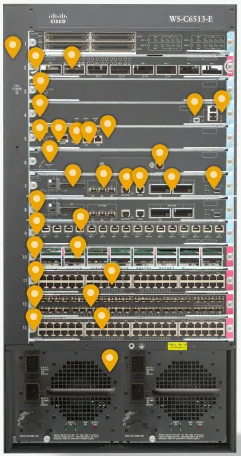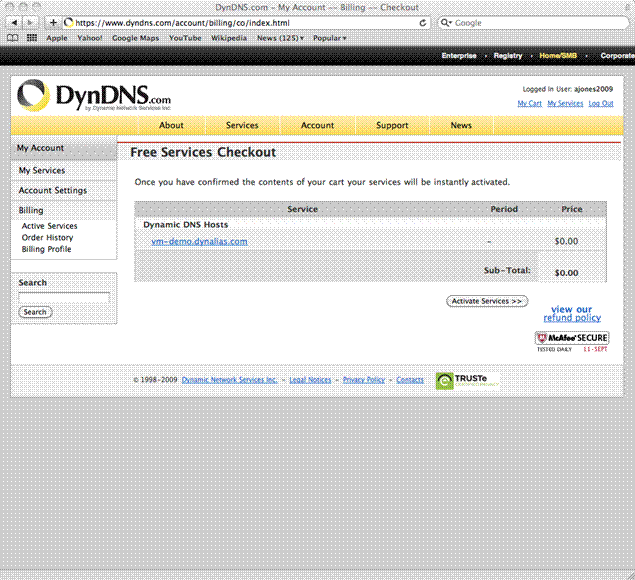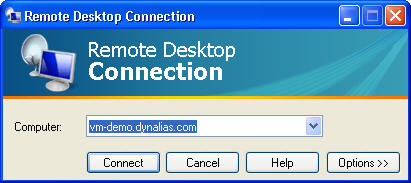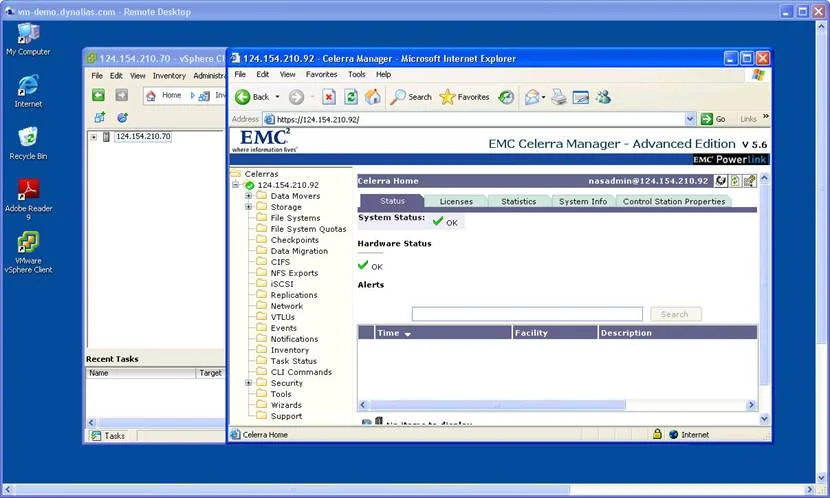I hope everyone had a great holiday season and is off to a phenomenal 2022. Over the holidays, I received some pleasant news in reference to my Executive Education studies. I was accepted to complete the Entrepreneurship & Innovation Program at Harvard Business School. The program's focus areas are Disruptive Strategy, Design Thinking & Innovation, and Negotiation Mastery. I'll have all of these areas of focus completed by July 2022, and then I'll apply for the Leadership & Management Program at Harvard Business School. Clayton Christensen's Disruptive Strategy teachings at Harvard Business School presented me with life-changing theories that I will keep and expand upon my entire life. Clayton was a humble individual who contributed so much to moving humanity forward. His ideas and teachings have the potential for us to progress business and society forward in the most profound way. I encourage you to take a look at The Christensen Institute. Their motto of "Improving the World Through Disruptive Innovation" says it all. My Harvard Business School studies will be concurrent with my University of California, Berkeley Haas Chief Technology Officer Program (June 2023 Graduation).
All of my studies are moving towards a specialized focus in Quantum Computing. I have been embarking on the journey of diving deep into Linear Algebra/Quantum Mechanics that harnesses the collective properties of quantum states, such as superposition, interference, and entanglement, to perform quantum calculations. With Quantum Computing, we will be able to solve some of our most complex problems. For cancer treatment, it is not uncommon for a patient to accumulate 100 plus terabytes of data. This data encompasses blood and tumor values, personal indicators, sequencing, and therapy data as examples. Due to the massive computational power required to process and analyze this data under one umbrella, individualized treatment options are still out of reach. Today, an individual with cancer may go through many rounds of chemotherapy and wait for months before medical scans reveal whether that particular chemotherapy protocol was effective or ineffective. Researchers at Case Western Reserve University have developed a technique called Magnetic Resonance Fingerprinting, which has had phenomenal results with massive potential. This technique utilizes more sensitive scanning techniques to determine whether treatments are effective after just one chemotherapy dose. Magnetic Resonance Fingerprinting yields numerical measurements of tissue parameters for each and every pixel of an image by employing significantly more complex pulse sequences. These pulse sequences are non-harmful radio waves that mix with magnetic fields to generate discrete signals from various types of fat, tissue, and cancers within a patient's body. These time-consuming patterns are compared to an extensive database of tissues with a known magnetic resonance "fingerprint" that can be derived directly from physics simulations. A pattern match can be utilized to diagnosis colon or brain cancer with enough precision, saving patients from painful or invasive diagnostic procedures. Developing scans that can swiftly and effectively diagnose disease is difficult due to computational challenges. Newly developed Quantum-Inspired Algorithms, are designed to take advantage of future quantum computers, borrow from principles of quantum physics to solve extremely difficult computational problems. These advancements will help doctors detect cancer and other diseases earlier, develop new drugs for conditions where progress is hard to measure today, or use imaging to diagnose cancers rather than relying on invasive procedures like biopsies. With Magnetic Resonance Fingerprinting, this might be the difference between identifying a tumor early or not seeing it until treatment options are restricted.
To provide context of the massive potential, Google’s 2019 Quantum Computer Sycamore did a calculation in less than 4 minutes that would take the world’s most powerful Supercomputer (IBM Summit) 10,000 years to do. This made Google's Quantum Computer about 158 million times faster than the world’s fastest Supercomputer. Another huge win is in reference to power consumption. Rather than using more electricity, Quantum Computers will reduce power consumption anywhere from 100 up to 1000 times since Quantum Computers use Quantum Tunneling.
In conjunction with a deep focus in Quantum Computing, all of my Executive Education at Berkeley and Harvard is to do all that I can to progress humanity forward in reference to disease treatment and prevention. I started my focus years back with the passionate philosophy that no one should leave this earth prematurely due to diseases like Cancer, Alzheimer's, Parkinson's or ALS. My heart is in the area of Pediatric disease research, treatment, and prevention. This next generation in computing ushers in more advanced platforms and toolsets to bring humanity closer than ever before. These advancements and progressions take years to move forward, and I am in it for the long haul. Leaving a positive mark on this world and making it better than when I arrived here is my lifelong goal. I am grateful that my background in high-performance Computing, Storage, Networking and Cloud brought me into the world of Quantum Computing. My sincere passion is to bring together the brightest minds to have a profound positive impact on humanity. We do our best work when we have the most complex tasks in front of us. Think of NASA in the 1950's and 1960's.